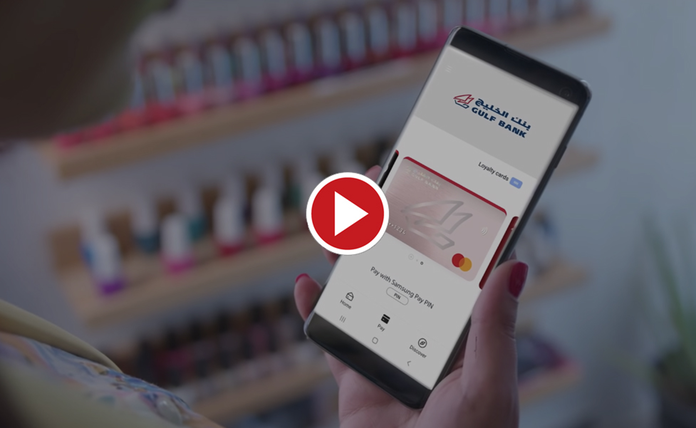Introduction
Gulf Bank and Samsung are excited to announce the Samsung Pay Digital Wallet for Gulf Bank cardholders. The Samsung Pay service enables you to pay using your Samsung smart phone or watch. Samsung Pay payment method is available in most stores that accept Contactless/ Tap & Pay transactions in Kuwait and abroad, making your purchases more convenient & secure.
Who is it for?
-
Gulf Bank customers who have a Samsung mobile phone or wearable gadget
Activating the service
-
A. Use Gulf Bank’s mobile banking application:
- Open the Gulf Bank mobile banking application on your Samsung mobile phone and authenticate.
- Select the Gulf Bank card you would like to add.
- Click on the Samsung Pay icon, and the card will be automatically added to your Samsung Pay Wallet.
-
B. Use the Samsung Pay Digital Wallet that is pre-installed on your device. If not, please download the Samsung Pay Digital Wallet on the Galaxy Store:
- Open Samsung Pay on your phone and authenticate.
- Add your Gulf Bank cards to Samsung Pay in a few simple steps:
If you’re using the application for the first time, accept the "Terms of Use” and choose a Verification method:- Fingerprint – If this option is selected, you need to use your fingerprint every time you want to use your card.
- Samsung Pay PIN– If this option is selected, you need to use your Device’s PIN every time you want to use your card.
- Select "Add Card" and enter the required card information.
- Agree to Gulf Bank’s "Terms & Conditions".
- Verify your card with the SMS option and enter the OTP you receive on your registered mobile and email.
- Upon confirmation of your card details and the OTP verification your card will be added and the image of your card should appear on your Samsung Pay Wallet (without the card details).
Activation Steps
- How to install Samsung Pay on your mobile Click here
- How to install Samsung Pay on your smartwatch Click here
- How to add cards to Samsung Pay on your mobile Click here
- How to add cards to Samsung Pay on your smartwatch Click here
- How to pay using Samsung Pay on your mobile Click here
- How to pay using Samsung Pay on your smartwatch Click here
Where to use the service?
You can use Samsung Pay at any local or international POS and e-commerce with one of the below symbols displayed at checkout:

|
OR |

|
FAQs
Mobile Wallets - Samsung Pay FAQs Click here
Terms & Conditions
- This service is available for all Samsung smart phones and watches that support Samsung Pay.
- Only active cards can be added, any blocked or inactive cards will not be accepted.
- Accepted at all POS terminals that support Contactless/ Tap & Pay transactions.
- Terms & Conditions apply Click here